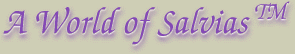
![]()
![]()
Blue
to
Magenta
Magenta
toRed
Red
to
Orange
Orange
to
Yellow
Yellow
to
Green
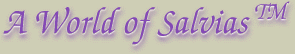
![]()
![]()
Blue
to
Magenta
Magenta
toRed
Red
to
Orange
Orange
to
Yellow
Yellow
to
Green
| For those of you who are concerned with precisely defining colors,
I have created a series of charts that should be of some help. In
trying to describe a Salvia as having "cobalt blue" flowers, how is the
reader supposed to know what that really means? An objective standard
is really called for. There are several commercially available references,
but they are either too difficult to find or are too expensive.
These include the Royal Horticultural Society's Colour Chart and the Pantone Color Formula Guide. The first is supposedly back in print and costs around $200. The second is more commonly available at photography, printing, and artist supply stores for around $75. There is also a chart for yarn colors. What I have done is create a beta version of some charts with the most common colors found on salvias. Hopefully the charts will be useful despite the fewer variations and larger jumps between colors. One feature not shared by the hard copy charts is that the colors are defined by the RGB color space. This is a scale from 0 to 255 in even increments going from no energy (0 = black) to total output (255 = maximum) for the red, green, and blue pixels. This will be the same for every monitor. You will have to make allowances for your monitor calibration and lighting conditions. If you want to use these charts, you will want to use them under standardized conditions, the same as you would with the RHS and other charts. Once you have made a match with a flower, you can then record the number by using the chart prefix with the row and column number. For example, pure magenta is BM-L10. It also can be approximated in the RGB color space as (255, 0, 255), formed by adding pure blue to pure red. I've chosen this color space because I have found that images of many intensely colored salvia flowers are pure (fully saturated) blue, purple, magenta, or red. These colors can't be accurately portrayed by color print unless special inks are used. This is why the hard copy color charts are so expensive. The normal printing process uses CMYK color space, based on the subtractive effect of removing light that would otherwise be reflected with pigments or inks. Here, an approximation of pure blue is made by adding C + M (cyan + magenta). It turns out to be grayed out, since the cyan and magenta inks also reflect some light in the green and red color ranges respectively. Compare any of the E1 (unsaturated) colors with its corresponding L1 (saturated) color to see what I mean. Because RGB has a larger gamut (range) than CMYK, it is possible to simulate CMYK colors with RGB colors, and impossible the other way around. This feature of the CMYK color space has important consequences for the storage of your images. ALWAYS save your digital files in RGB mode. Unsaturated colors are included because the fading process in plants causes the initially pure colors to lose their saturation. Also, many foliage colors are relatively unsaturated to begin with. If you play with modifying the colors in your images with a paint program like Photoshop, you will find that a lot of the green in leaves is a grayed yellow mixed in with the expected pure green. The richest browns are really carefully grayed reds or oranges. These unsaturated colors contribute tremendously to the contrast in your images. Conversely, the pure reds, blues, and purples are very hard to contrast, and a photographer will have to develop a keen sensitivity to his lighting conditions to bring out details on brightly colored flowers. The subtle changes are caused by differences of lighting angles on the geometries of fine hairs and other structures. The resulting color shifts are produced by the refraction and reflection of light of those fine structures. There is a way to discover these features for yourself. If you have Adobe Photoshop or PaintShop Pro, you will have a way to measure the RGB color of a flower directly. You can go to a single pixel or square array of pixels of a flower in a file image. The measurement is done with an "eyedropper" tool, and the color values are read in a special window or status bar. Once you have taken the value, you have as absolute a measurement as possible, and it can be imaged by any other monitor authentically. However, careful color calibrations will be needed for all input (scanners, digital cameras) and output (monitors, printers) devices for complete assurance. |
![]()
| This is a beta version, and it is provisionally linked to the rest
of my site. I am considering other options.
For instance, I also can upload and put in links for larger format versions of the charts that will be linked for downloading to the smaller charts on the screen. I can do variations like split the blue to magenta charts into a blue to purple and a purple to magenta chart. Perhaps I need to expand the darker colors, especially the greens. There will be a practical limit to the number of charts and colors per chart that I can do, and I can tweak the current charts somewhat. I invite your comments. Let me know how I can clarify the text portion of this page as well. |
e-mail: salvia@greensboro.com
Blue to Magenta Charts (BM-xx)
unsaturated colors
 |
saturated colors
 |
Magenta to Red charts (MR-xx)
unsaturated colors
 |
saturated colors
 |
Red to Orange charts (RO-xx)
unsaturated colors
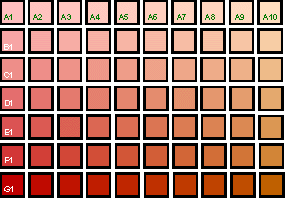 |
saturated colors
 |
Orange to Yellow charts (OY-xx)
unsaturated colors
 |
saturated colors
 |
Yellow to Green charts (YG-xx)
unsaturated colors
 |
saturated colors
 |
![]()
Links to Other World of Salvia Pages: